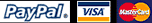|
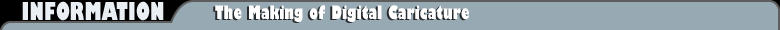 |
|
|
|
Learn to draw a caricature ?
|
Digital Caricature Drawing Tutorial
|
|
|
|
Tools for making Digital Caricature
|
|
Hardware :
- My 6 years old PC ( Pentium III 866 )
- My 6 years old Logitech Roller Mouse
Software :
- Macromedia Flash MX
Below is the tutorial that guide you to draw a basic caricature in just a few steps.
|
|
Step 1
|

Open Macromedia Flash MX and import the photo to the stage.
|
|
Step 2
|

Based on the photo, sketch an outline of the caricature.
Mouse handling is very important for this step, it is better to use
a roller mouse than a optical mouse. I am using the BRUSH
tool to perform drawing, the PENCIL tool is an alternative tool.
For beginner, you have to spend some time on practice drawing on the stage.
|
|
Step 3
|

After the outline sketch was done, fill in with the 1st level color.
You can use the FILL tool in the TOOLS PANEL.
|
|
Step 4
|

Now you can fill in the 2nd level color. You will
need to capture the area of caricature shadow based on the photo.
|
|
Step 5
|

After the shadow was done, you need to sketch and fill the bright area
with a slightly bright color.
|
|
Step 6
|

In this step, you are about to complete the basic of a caricature coloring.
Before it, enhance your drawing by add-on the 3rd and 4th level coloring.
This is actually a procedure to sketch and fill a slightly dark color from the shadow area, and a slightly bright color from the bright area.
|
|
Step 7
|

Apply the same coloring technique from step 1 - 6 on the hair and body.
A Digital Caricature done.
|
|
|
|
|

|
|